• CHECKING FINAL GRADES
At the end of each semester, follow these quick steps to see how you did in your courses!
- Log in to your dashboard.
- Scroll down to the Completed Courses section.
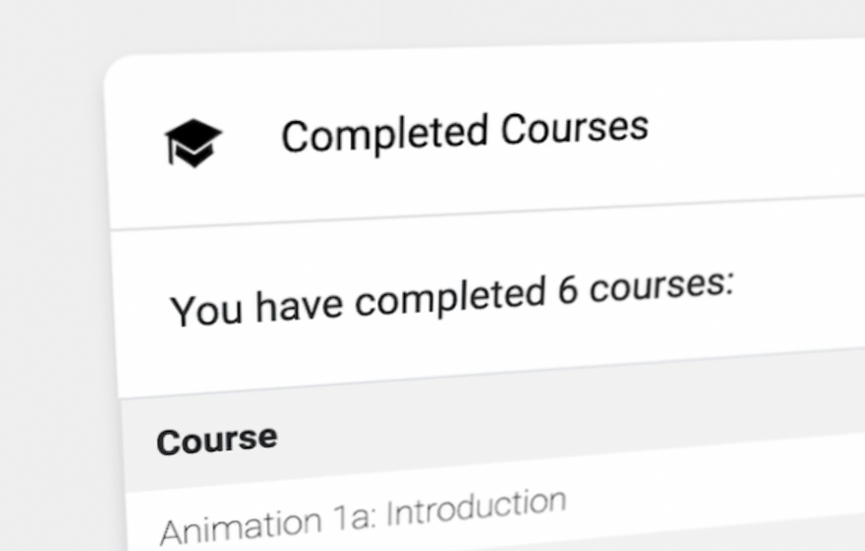
- Here you will see grades for all of your completed courses. To only show last semester’s grades, select Spring 2022 from the Term dropdown.
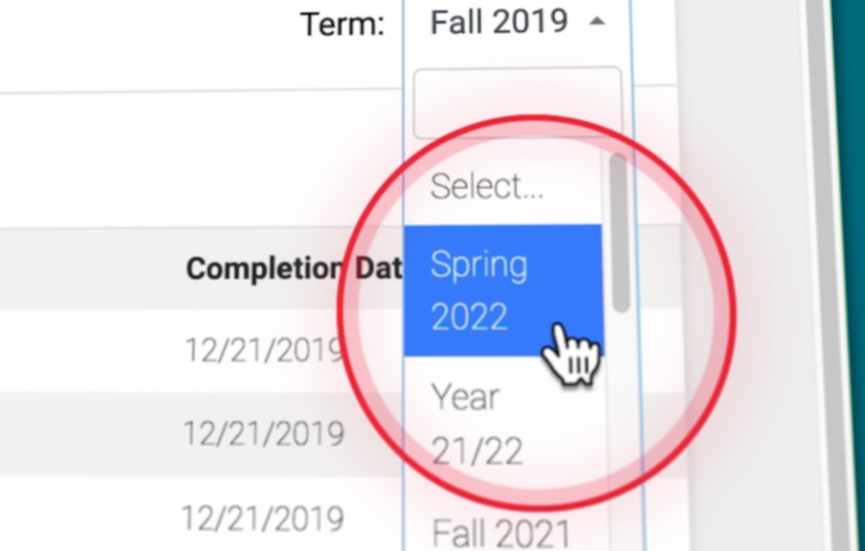
- For more information about checking grades of specific assignments and viewing feedback from teachers, visit: SmartStart | Checking Grades



