• CHECKING GRADES
Long gone are the days of waiting for a report card to come in the mail. Now, you can check your grades whenever you’d like. In fact, checking on your progress regularly will help you stay on track!
- When you log in to your school portal, you will see an overview of grades in the Dashboard. It’s important to note that the grade you see here is an average of completed assignments, not necessarily the grade in the class. For past-due assignments, a grade of “zero” will be given until the assignment is completed.
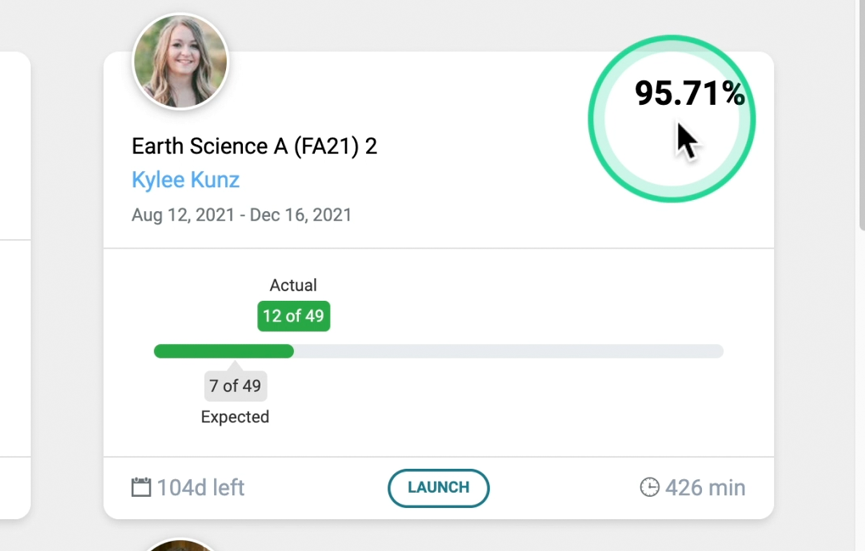
- Click “Launch” on a course to enter the Student App age.
- Each course has a progress bar to quickly see how your student is progressing as well as a grades icon to see an assignment-by-assignment view.
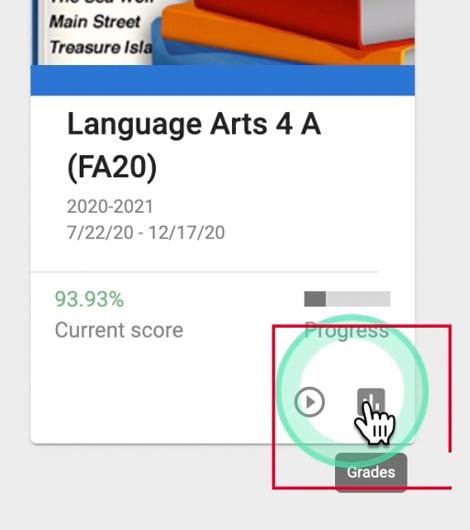
-
Gradebook: Click on the grades icon for the class you would like to look at more closely.
- You’ll see a list of coursework and the grades associated with each activity.
-
At the top right, you’ll see that you can sort by Grading Categories or by Syllabus Order.
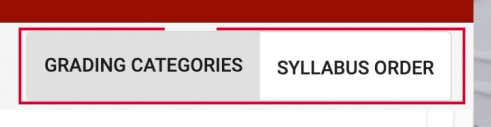
- Sorting by Grading Categories is helpful for spotting overall strengths and weaknesses.
- Sorting by Syllabus Order will show if your student’s grades are improving or not over the course of the school year.
- Teacher Feedback: Click on the comment bubble next to any grade on the grades page to view feedback from your teacher.
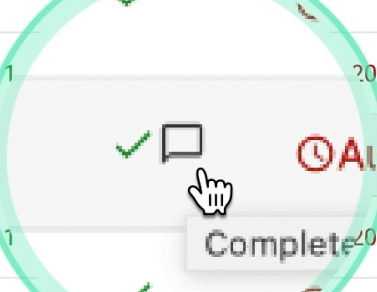
- Retrying Assignments: Look for the circular back arrow next to a grade for activities that are available to retry.
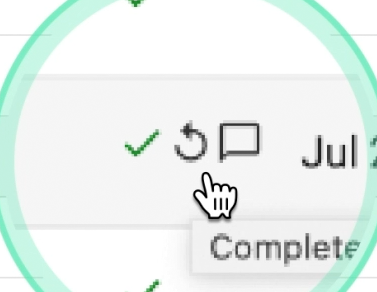
-
The What If Calculator: There is a tab in the top menu bar called What If. The What If calculator allows you to see what your grade might be based on projected future scores.
- Use the Full Credit and No Credit buttons to quickly fill all projected score fields, or you can enter your own projected scores to the right of the Grades column.
- Make sure to hit Recalculate after entering projected scores to recalculate the final projected score at the top.
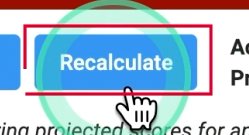
- Checking grades frequently will help students and learning coaches monitor progress and plan for the future.



