• THE BASICS OF YOUR SCHOOL PORTAL
Now that you’re into Gmail, you can access your school portal! Below you’ll find notes so you can follow along with the video. You’re starting to get the hang of this!
- Navigate to your school portal. You can also log in here: portal.mySchool.org
-
Click the Sign in with Google button.

- If you haven’t set up your Gmail account yet, please see How to Log In to Your School Gmail Account to learn more.
- All students should also take the Orientation course to learn how to navigate your classes. You will see your Dashboard which clearly displays the courses you’re enrolled in.
- Three times a year we administer i-Ready assessments to determine how students are doing in reading and math and to determine how to best support each student. We recommend all students take their first i-Ready Reading and i-Ready Math assessments at the beginning of the school year.
- Our Scheduling Team encourages you to review your courses and let us know if you have any questions or if changes need to be made.
- You have 10 school days from your start date to change classes without any penalty.
-
To access a class, click Launch under the name of the class in the Dashboard.
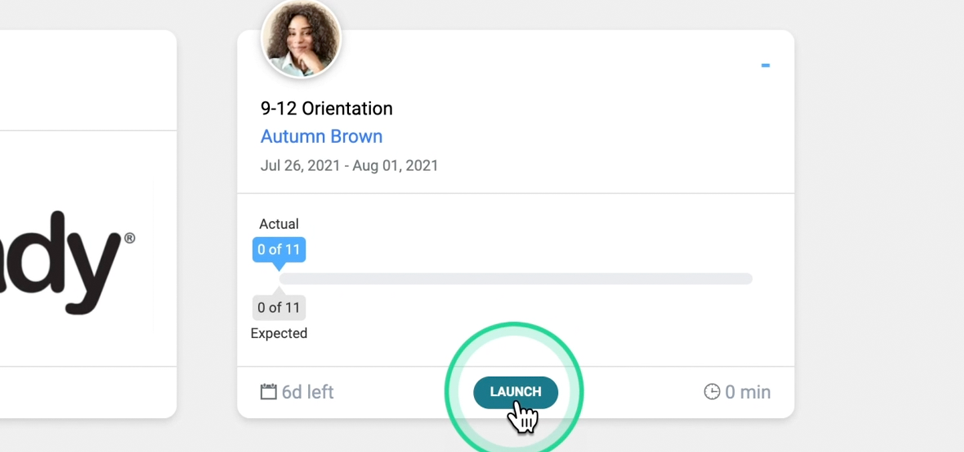
- It will take you to the Student App page with a course card where you can dive into the course.
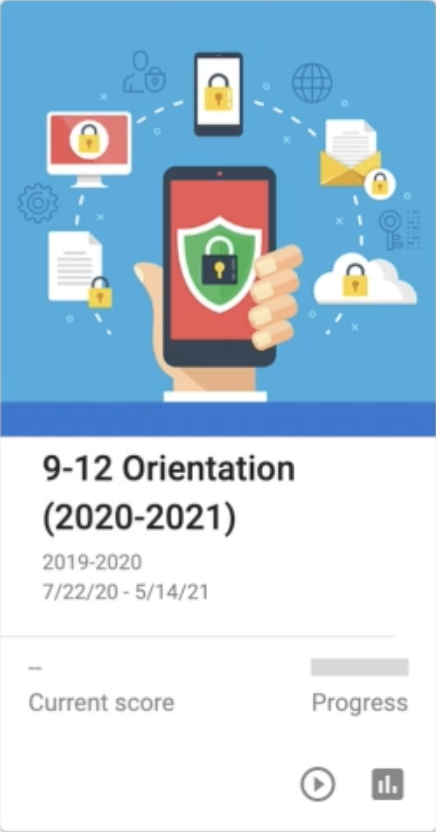
- We’re so glad that you’ve chosen to school with us! You can contact us by emailing help@myschool.org with questions.



