ACADEMIC PROGRESS PAGE
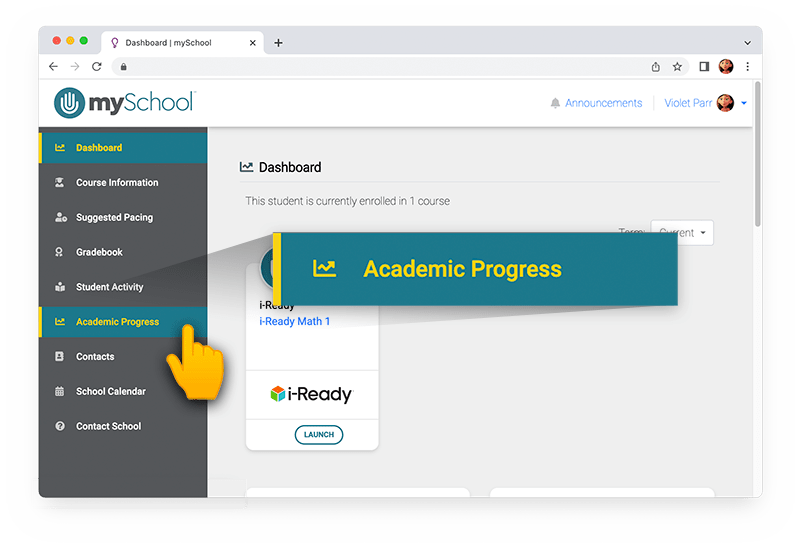
The Academic Progress page in your mySchool portal allows you to have immediate access to key academic information:
- Your past grades
- Current course progress
- Future scheduled courses
- and more!
There are four important sections on this page:
1. Student Course History
This section contains a list of all completed courses at our school. High school students will also see past courses from any prior school(s) you attended, as well as the credits you earned for each course (if applicable). You are able to use filters to view courses from a specific grade level or department type:
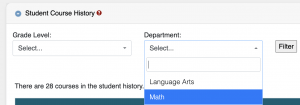
2. Academic Snapshot
This section displays your current courses and corresponding course progress. It may also include courses that you are scheduled to take in the future!
3. Graduation Progress (Grades 8-12)
Graduation Progress displays your expected completion date based on your academic history and current course progress. You can also view both your weighted and unweighted grade point average (GPA). The GPA is an average of all of your grades on a numeric scale divided by the number of credits that you’ve attempted.
4. Summary (Grades 8-12)
The Summary section contains your required number of credits to earn a high school diploma — the total number of credits required as well as a breakdown for each department’s requirements.
This section also shows your current progress to date for earning your high school diploma. It also displays where you have missing credits and require additional coursework to meet those requirements.
FREQUENTLY ASKED QUESTIONS
What does each section mean?
If you hover the ‘?’ icon, it will reveal help text that explains what the information means.
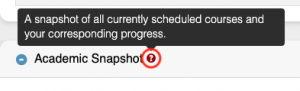
Why don’t I see any historical grades under ‘Student Course History’?
If you are a K-8 student, you will only see courses taken at our school. So, if you’re in your first semester with us, course history won’t appear until after the semester ends. If you are a high school student and you believe past courses are missing, please email us at scheduling@myschool.org so we can take a look.
I’m a new student. How long does it take for my historical high school grades to appear?
As soon as you enroll with us, we contact your prior school to request your high school transcript. It may take a few weeks for us to collect transcripts from your prior schools. If you have a copy of your transcript, please email it to us at scheduling@myschool.org so we can update your records with that information.
Should I see future scheduled courses?
Depending on the time of year, you may see future scheduled courses. If you don’t see future scheduled courses, that’s ok! We schedule students at specific times of the year. If you are worried you might not have the right classes, please reach out to scheduling@myschool.org so we can help.
How do I use the filter?
You can use either the Grade Level and/or the Department filters in the ‘Student Course History’ section in order to view only a select group of past courses. If you want to clear the filter and return to seeing all courses, make sure to hit ‘Select…’ for the category and then click ‘Filter’.
How do I use the column sorter?
Next to each column header in the ‘Student Course History’ section, you can click the arrow button to sort by that column for ease of viewing. For example, this student is sorting on Department type:
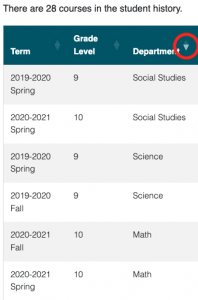
There’s a lot of information here. Can I see less information somehow?
Yes! Next to each section name, there is an icon you can click to hide and unhide information.
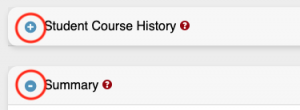
How many courses can I take in one semester?
Most students typically take six courses per semester. If you’re in high school, you should aim to complete 3.0 credits each semester, for a total of 6.0 credits each year. Following this sequence, high school students should have at least 6.0 credits earned after 9th grade, 12.0 credits earned after 10th grade, 18.0 credits earned after 11th grade, and 24.0 credits earned after 12th grade.
What kind of classes can I expect in each semester?
Typically, though not always, students take one course in language arts, math, social studies, and science each term. Additionally, students generally take two electives, for six total courses per semester.
Once I finish a class, how quickly does it show up on the Academic Progress page?
This varies depending on the time of year. Generally speaking, it should appear within two weeks.
What if my previous grades are wrong?
If you think there might be an issue, please email scheduling@myschool.org so we can troubleshoot. If you think we are missing your historical grades entirely, it’d be helpful if you can send us a copy of your most updated transcript from your prior school.
What if my GPA is wrong?
GPAs are calculated automatically based on your high school course history. Once a semester closes, those courses will be included in your updated GPA. If you think there is an issue with either your GPA or your high school course history, please email scheduling@myschool.org to speak with a scheduling coordinator.
What’s the difference between weighted and unweighted GPAs?
Weighted GPA is measured on a 5.0 scale, while unweighted GPA is measured on a 4.0 scale. College-level and AP courses are weighted. Honors classes are not weighted.
What happens with my credits if I already have my math credits fully complete, but I continue to take math classes, for instance?
Whenever a department’s credit requirement is fully met, any additional credits earned in that category will ‘roll over’ and count towards the electives department. In this example, whatever math credits you take above the minimum requirement will be applied to electives.
What classes do I need to graduate?
For a quick glance at credit requirements, please review the ‘Needed’ column on the ‘Summary’ section. For a full list of diploma requirements, please refer to your Parent & Student Handbook.
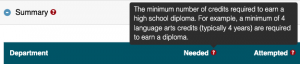
What if I have failed classes and am behind pace on earning my diploma?
Not to worry! We have a variety of options to get you back on track, from credit recovery to summer school and more. Please reach out to the scheduling team so we can develop a personalized course plan for you by emailing scheduling@myschool.org
I would like a copy of my high school transcript (or report card). How can I request one?
Please complete this form and you should receive your request within five business days.



